If you’re wondering how to buy meme coins on XPL (Plasma), you’re not alone — meme coins are launching and gaining traction on the network, attracting a wave of Solana traders who want to bridge over and start participating in the XPL ecosystem.
In this guide, we’ll break down how to buy meme coins on XPL step by step — from funding your wallet to making your first trade on the XPL network.
Throughout this guide we will be using Based Bot, a Telegram based bot that streamlines buying and selling meme coins on the XPL network
How to Buy Meme Coins on XPL (Plasma)
Here’s exactly how to buy meme coins on XPL (Plasma):
Step 1: Access Based Bot
The easiest way to buy meme coins on XPL is through Based Bot, a Telegram bot designed for trading on the Plasma network. If you are already trading meme coins on other networks you are probably familiar with these kinds of trading tools.
- Open Based Bot in Telegram
- Type /start to access the main menu at any time
- Copy your EVM wallet address from the bot (you’ll need this for bridging funds)
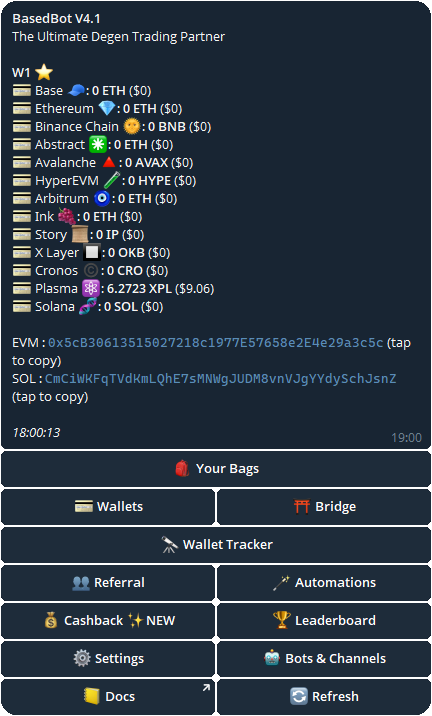
Step 2: Bridge Funds to XPL
Before you can trade, you need to bridge funds onto the XPL network.
- Go to deBridge
- Select the asset you want to bridge (e.g., SOL if you’re coming from Solana)
- Choose XPL as the destination network
- Enter your Based Bot EVM wallet address as the recipient
- Confirm and bridge your funds
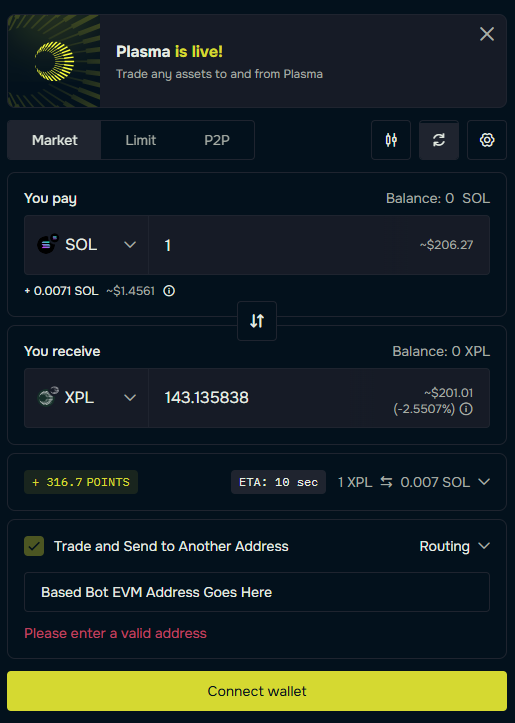
Step 3: Buying Meme Coins on XPL (Plasma)
Once your Based Bot wallet is funded, you can start trading meme coins on XPL.
- Enter the XPL contract address of the meme coin into Based Bot
- The bot will open the buy menu
- Select how much you want to buy
- Based Bot will confirm the transaction and show your updated balance in chat
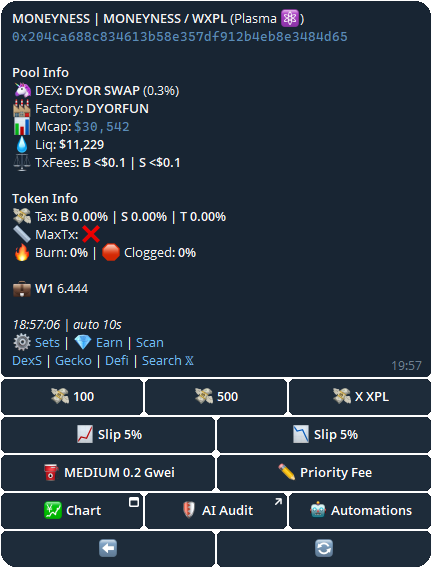
Step 4: Selling Meme Coins on XPL
Selling works just as easily as buying:
- Go to the my bags section in Based Bot
- Select the meme coin you want to sell
- Enter the amount you want to sell
- The bot will process the transaction and update your balance

Another Way to Fund Your Based Bot and Get Funds Onto XPL
There’s also an alternative way to fund your wallet if you don’t want to use deBridge.
- Deposit any supported EVM assets directly into your Based Bot wallet
- Or send Solana assets straight to Based Bot via the Solana wallet address
- Use the built-in bridge in Based Bot to swap those assets onto XPL
⚠️ Important: Always make sure you’re depositing to your correct Based Bot EVM wallet address before sending funds. Sending to the wrong address could permanently lose your tokens.
👉 Tip: If you’re new or unsure, use the deBridge method explained earlier. It’s a more visual, beginner-friendly way to get funds onto XPL before buying meme coins.

Best Settings for Trading Meme Coins on XPL
The default settings on Based Bot are ready to go, so you can start trading meme coins on XPL right away. That said, adjusting a couple of options can help if you’re trading volatile tokens or chasing new launches.
Gas Fees
The default setting of 0.2 gwei provides an excellent balance between transaction speed and cost.
- Increasing the gas fee makes transactions faster but also increases the cost.
- Having control over this setting can be useful when buying into coins where a faster entry is important.
Recommended:
- 0.2 gwei – Normal trading
- 0.2 gwei+ – Trading with high competition / sniping where fast entry is more important
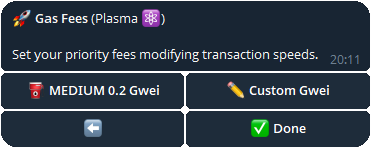
Slippage
Slippage is the difference between the expected price of a trade and the actual price you get when it executes. For example, if you set slippage to 20%, you could end up with up to 20% more or fewer tokens than expected.
- The default slippage on Based Bot is 5%, which works fine for most trades.
- Increasing slippage improves the chance your trade will go through during volatility.
- Higher slippage is riskier but useful when prices are moving very fast.
Recommended:
- 5% – Normal trading
- 10% – Volatile tokens with fast price action
- 20%+ – Sniping early launches with heavy competition
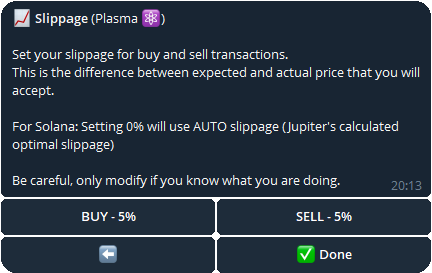
How to Export Your Based Bot Wallet to MetaMask
If you want more control over your funds — for example, to interact directly with dApps — you can export your Based Bot wallet into MetaMask. Here’s how:
- Open Based Bot and go to the Wallets section.
- Select the wallet you want to export.
- Choose the option to export private key (keep this safe and never share it).
- Open MetaMask in your browser or mobile app.
- From the accounts menu, select Add account → Import account.
- Paste the private key from step 3 to add your Based Bot EVM wallet into MetaMask.
👉 Once imported, your funds will appear in MetaMask, and you’ll have full control over sending, receiving, and connecting to other apps on the XPL network.
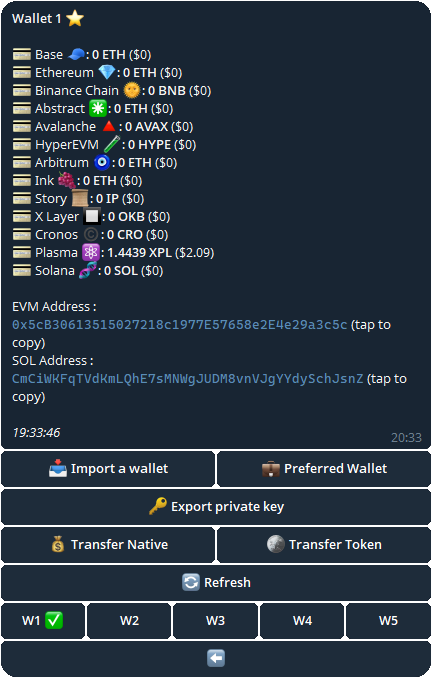
Where to Find XPL Meme Coins?
Before you can buy meme coins on XPL, you need to know where to look for them. Since XPL is still a growing ecosystem, new tokens are launching regularly, and being early often means bigger opportunities.
Many traders use DYOR Scan to discover tokens and verify contract addresses. Once you find a contract, you can copy it and paste it directly into Based Bot if you want to buy.
Other good places to discover meme coins on XPL include:
- X (Twitter): Many new meme coins launch here first, often shared by the project team or early community members.
- Telegram chats: Active communities and alpha groups often share contract addresses and new launches in real-time.
👉 Always double-check contract addresses before buying. Copying from reliable sources like DYOR Scan or official project channels reduces the risk of scams.





