In this article, we cover how to copy trade a Solana wallet. Throughout this tutorial, we will be using Pepeboost because its transaction speeds and wide range of customizable settings make it the best tool for copy trading on Solana. First, you’ll learn how to add wallets to copy trade, then what settings to use, and finally, how to find profitable wallets to follow.
How to Copy Trade on Solana
Now that you’re ready to start, simply follow these easy steps to set up copy trading on Solana using Pepeboost.
Step 1: Access Pepeboost
To begin copy trading, first, access Pepeboost on Telegram:
- Open Pepeboost on Telegram.
- Click Start or type
/startto access the user interface.
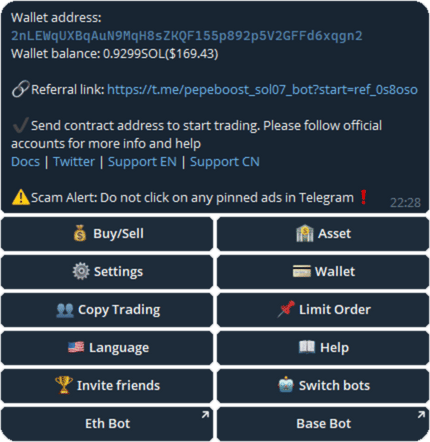
Step 2: Fund Your Pepeboost Wallet
Before you can start copy trading, you’ll need to add SOL to your Pepeboost wallet:
- Copy your Pepeboost Solana wallet address from the bot.
- Send SOL to that address to cover gas fees and trading.
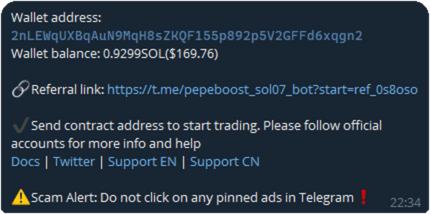
Step 3: Set Up Copy Trading
Once your wallet is funded, the next step is to configure your copy trading settings:
- Select Copy Trading from the menu.
- Click Add New Copy to start tracking a wallet.
- Enter the Solana wallet address you want to copy.
- Choose your trading preferences and risk settings.
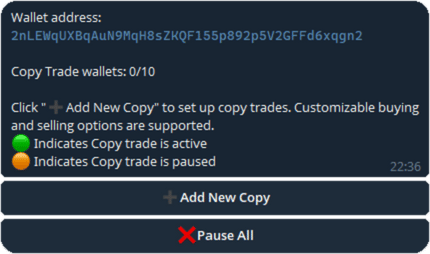
Step 4: Start Copy Trading
After completing the setup, go ahead and enable copy trading to automate your trades:
- Set the copy trade wallet to Active.
- Once active, the bot will automatically copy all trades from the selected wallet.
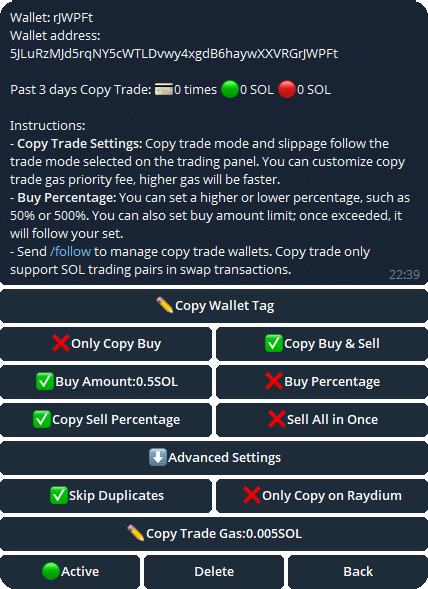
Best Settings for Copy Trading on Solana
Pepeboost offers advanced settings specifically designed to help you optimize your copy trading experience. In the following section, we break down the most effective options and clearly explain how they work:
Only Copy Buy
- Copies only buy trades from the tracked wallet.
Great for: Traders who prefer to manually decide when to sell instead of following the original trader’s sell decisions.
Copy Buy and Sell
- Automatically copies both buy and sell trades from the tracked wallet.
Great for: Fully automated trading with minimal manual intervention.
Buy Amount
- Set a fixed amount of SOL to use for each copied trade.
Example: If set to 0.5 SOL, every copied buy trade will use 0.5 SOL.
Buy %
- Copies the trader’s trades using a percentage of the amount they use.
Example: If set to 50%, and the trader buys 10 SOL, your copy trade will use 5 SOL.
Copy Sell Percentage
- Determines how much of a position to sell when the copied wallet sells.
Example: If set to 50%, and the trader sells their entire position, you will only sell half of yours.
Sell All in One
- When enabled, sells 100% of your position whenever the target wallet sells any amount, instead of splitting into multiple sells.
Great for: Avoiding unnecessary fees and making a clean exit from a trade.
Skip Duplicates
- Prevents copying repeat trades for the same token within a short period.
Great for: Avoiding unnecessary fees and over-trading.
Only Copy on Raydium
- Ensures that only trades made on Raydium are copied.
Great for: Sticking to trusted decentralized exchanges (DEXs).
Copy Trade Gas
- Adjusts the priority fee used for executing copy trades.
Higher fees = faster transactions, lower fees = cheaper transactions.
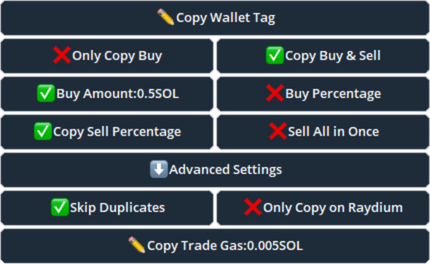
How to Find Profitable Wallets to Copy Trade
Choosing the right wallets to copy trade is essential if you want to be profitable. Rather than blindly following random wallets, use platforms that analyze top traders, whale movements, and high-performance wallets. To help you get started, here are three of the best platforms to find profitable wallets:
GMGN
GMGN is a decentralized exchange (DEX) with a built-in CopyTrade feature that highlights the most successful Solana wallets.
- View top-performing wallets with detailed performance metrics.
- Track and copy trades directly through the platform.
- Discover profitable traders based on historical success and consistency.
Great for: Finding profitable Solana wallets and copy trading them.
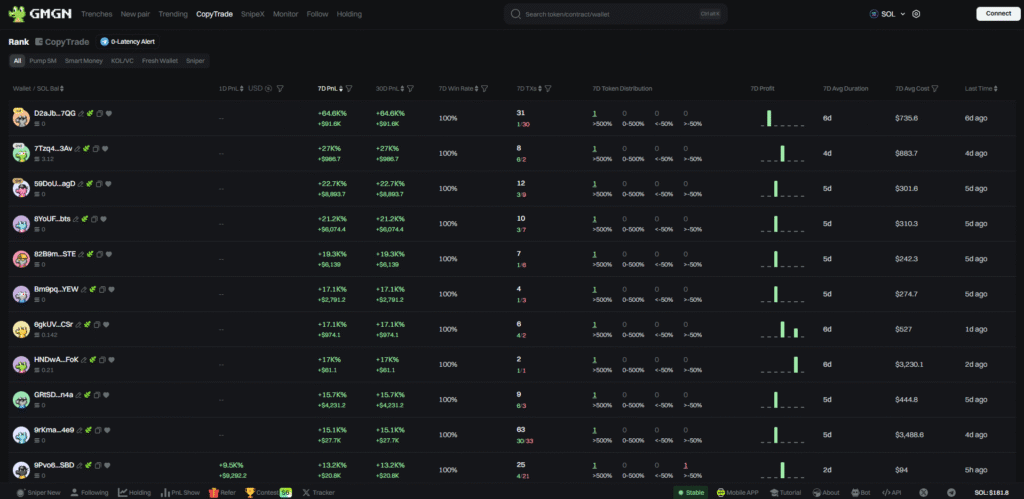
Tradewiz
Tradewiz is a powerful trading analytics platform with a Smart Money section that tracks profitable wallets in real time.
- Identifies “Smart Money” wallets that consistently make profitable trades.
- Tracks whale movements and major transactions on Solana.
- Provides real-time updates on major trader activities.
Great for: Tracking high-performing Solana wallets and following their moves.
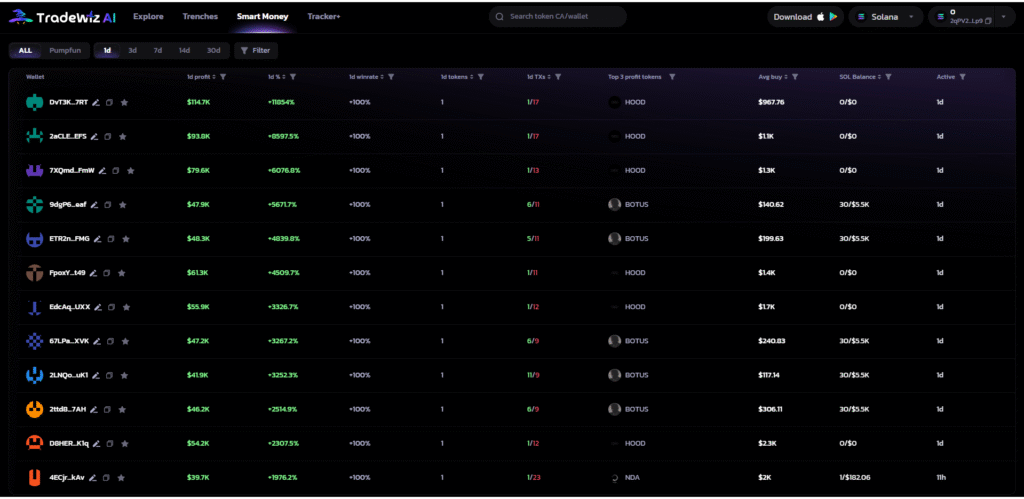
ZelfiGuru
ZelfiGuru is a premium analytics tool that provides deep insights into Solana wallets and their trading behaviors.
- Offers in-depth trade analysis for individual wallets.
- Provides spreadsheets of profitable wallets with trade breakdowns.
- Identifies consistent winners using advanced metrics.
Great for: Traders who want data-driven insights and are willing to pay for premium features.
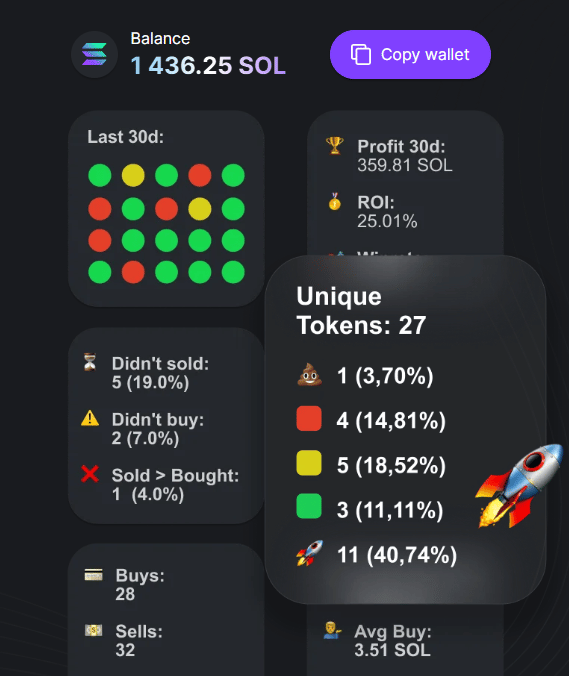
Summary
Using Pepeboost to copy trade on Solana is one of the most efficient and automated ways to follow successful traders. By carefully adjusting the optimal settings, and in addition, leveraging platforms like GMGN, Tradewiz, and ZelfiGuru to identify profitable wallets, you can significantly increase your chances of trading success. As a result, your copy trading strategy becomes more data-driven, efficient, and profitable.





